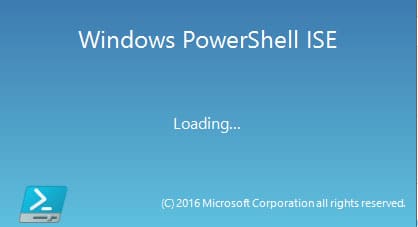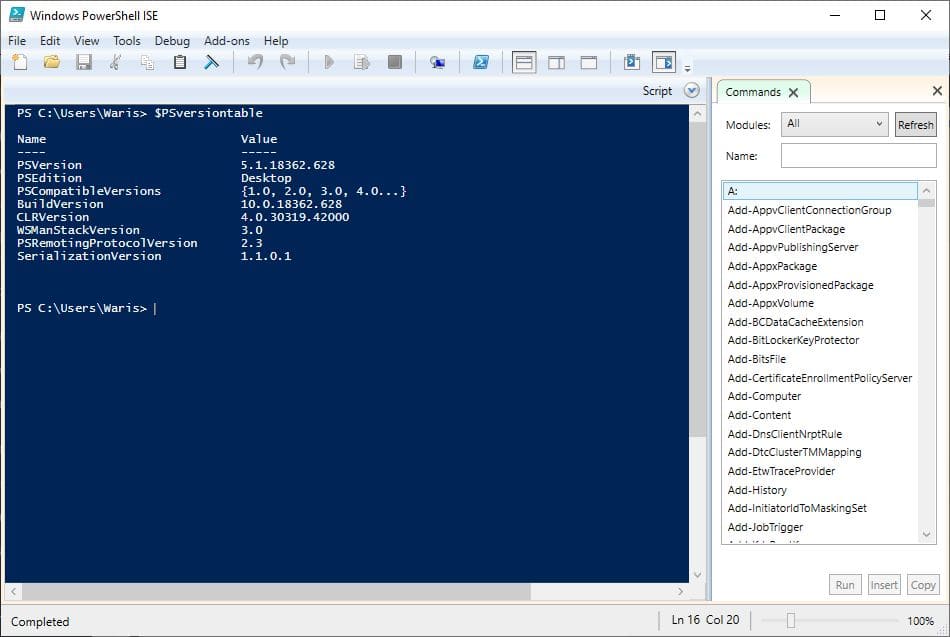Windows PowerShell คืออะไร?
สำหรับผู้ที่ใช้งาน Windows ยุคใหม่เราอาจจะได้เห็นเมนู Windows PowerShell (Admin) ผ่านตาในส่วนของ Windows+X หลายคนสงสัยว่าเจ้า Windows PowerShell คืออะไร มีหน้าที่อะไร แตกต่างอย่างไรกับ command line ที่เห็นหน้าต่างเหมือน DOS เมื่อก่อนและใช้งานอย่างไร วันนี้เรามาทำความเข้าใจกันครับ
Windows PowerShell คือ Command Shell รูปใหม่ของ Microsoft ที่คล้ายกับ command line แต่ทำอะไรได้มากกว่า ทำงานบน .NET Framework สามารถจัดการบริหาร Windows ได้ผ่านคำสั่ง cmdlets (อ่านว่า Command Lets) เปิดตัวตั้งแต่ปี พฤศจิกายน 2006 เริ่มใช้งานจริงใน Windows 7 และ Windows Server 2008 R2 ปัจจุบันอยู่ที่ version 5.x
การเปิดใช้งาน Windows PowerShell สามารถคลิกที่ตัวเมนูโดนกด Windows+X แล้วเลือก Windows PowerShell (Admin)
หรือกด Windows+R พิมพ์ powershell หรือ powershell_ise
นี้เป็นรายละเอียดคร่าวๆของ Windows PowerShell ไว้มีเวลาจะมาลงรายละเอียดเกียวกับการใช้งานประโยชน์ให้มากกว่านี้ครับ
Link Site Reference: https://www.microsystems.co.th/reference/
Link Cloud Service: https://cloud.microsystems.co.th/
Link Implement Service: https://www.microsystems.co.th/
สนใจ Solution ติดต่อ
Mr.Jakkaphan Chavaphansiriporn
Business Director (Business Solution Team)
Email:Jakkaphan@microsystems.co.th
Skype SIP: Jakkaphan@microsystems.co.th
Mobile : 083-447-2499
Telephone: 02-550-6887
ที่มา : www.modify.in.th